
Samyang Autofocus Lenses and the Sony α7CII, α7CR, α6700, and FX6 Compatibility Issue and Beta Version Firmware Update Notice
Thank you to all of the Samyang lens customers.
We have been aware that there is a compatibility issue with some recently released Sony cameras and Samyang AF lenses. We are currently evaluating official firmware to resolve this issue, and releasing the Beta Version firmware files as follows, to minimize any inconvenience for customers may experience.
■ Compatibility Issue Camera Models
•α7CII (ILCE-7CM2)
•α7CR (ILCE-7CR)
•α6700 (ILCE-6700)
•FX6 (ILME-FX6V)
■ Compatibility Issue Symptoms
•AF-C(Continuous AF) does not function properly
■ Precautions Before Beta Version Firmware Installation
1. Some lens models have 2~3 different types of firmware files due to different components. Please download and install the firmware that corresponds to your lens.
[ How to Identify Firmware Files Type(0, A, B) ]
2. We do not recommend updating the beta version firmware for customers who are not experiencing compatibility issues.
3. If any issues arise after this firmware update, please refer to the link below for the method to restore the previous firmware.
[ How to Recover Update Process in Case of Error ]
■ How to Install Beta Version Firmware
1. Download the latest ‘Lens Manager’ software and connect the lens to the Lens Station.
[ Lens Manager Software Download ]
2. Run the ‘Lens Manager’ software and check the appropriate firmware file on the upper left corner of the ‘Lens Manager’ software screen.
[ How to Identify Firmware Files Type(0, A, B) ]
3. Download the Beta Version Firmware that matches your lens on the below.
4. Click ‘Firmware Update’ and ‘①Load Lens F/W File’ and the firmware previously downloaded.
5. Click ‘ ②Update’ to proceed with the firmware update.
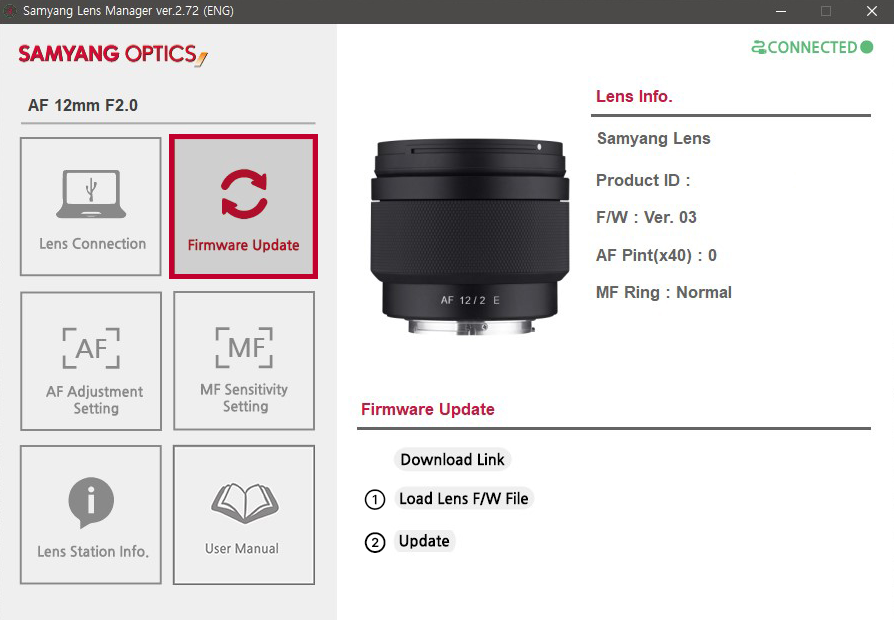
6. When the lens firmware update is completed, please detach the lens and the Lens Station.
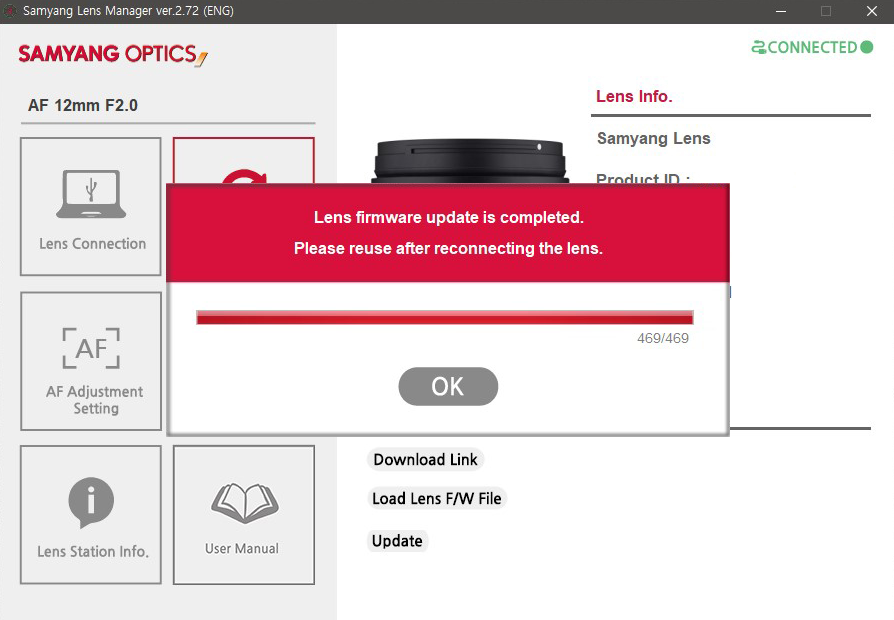
※When you come across an issue that needs addressing, please capture a screenshot and contact us via email ([email protected]).
■ Beta Version Firmware Download
[Lens List and Firmware Download Links]
• AF 12mm F2 E (0 Type): [Download]
• AF 12mm F2 E (A Type): [Download]
• AF 12mm F2 E (B Type): [Download]
• AF 14mm F2.8 FE (0 Type): [Download]
• AF 14mm F2.8 FE (A Type): [Download]
• AF 24mm F1.8 FE (0 Type): [Download]
• AF 24mm F1.8 FE (A Type): [Download]
• AF 24mm F2.8 FE (0 Type): [Download]
• AF 24-70mm F2.8 FE (0 Type): [Download]
• AF 24-70mm F2.8 FE (A Type): [Download]
• AF 35mm F1.4 FE (0 Type): [Download]
• AF 35mm F1.4 FE II (0 Type): [Download]
• AF 35mm F1.4 FE II (A Type): [Download]
• AF 35mm F1.8 FE (0 Type): [Download]
• AF 35mm F2.8 FE (0 Type): [Download]
• AF 45mm F1.8 FE (0 Type): [Download]
• AF 50mm F1.4 FE (0 Type): [Download]
• AF 50mm F1.4 FE II (0 Type): [Download]
• AF 50mm F1.4 FE II (A Type): [Download]
• AF 85mm F1.4 FE (0 Type): [Download]
• AF 85mm F1.4 FE II (0 Type): [Download]
• AF 135mm F1.8 FE (0 Type): [Download]
※ Officially released firmware for the following lenses, has already been improved the compatibility. Please download the firmware on the website Firmware Download page(link).
• AF 18mm F2.8 FE
• AF 75mm F1.8 FE
Samyang Optics values your feedback and is doing its best to resolve the issue.
We will make efforts to provide the official firmware as soon as possible.
Thank you.