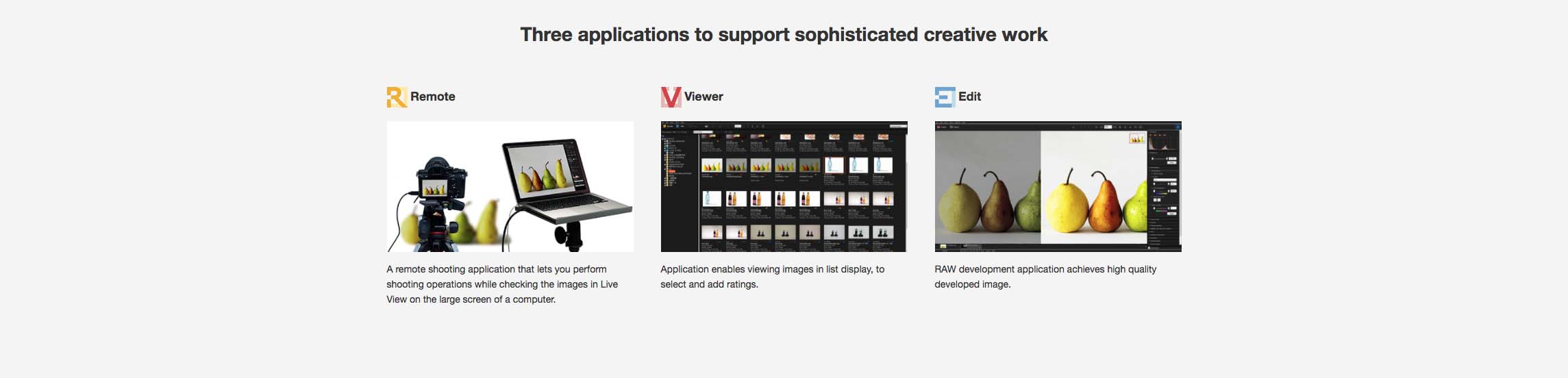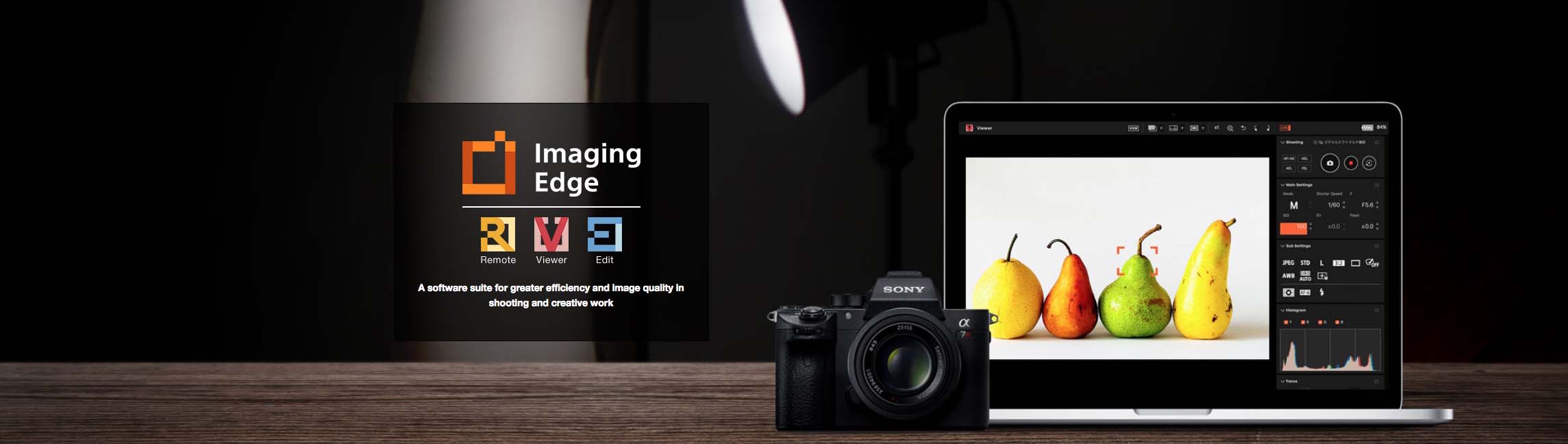
You can download Sony’s Imaging Edged from here.
Features:
Viewer: Image selection (Viewer)
- Convenient to quickly check image after shooting, used in combination with [Remote] and [Edit] functions.
- The result of shooting image can be quickly displayed by working together with [Remote]. File import is not necessary because it can reference folders. It also enables you to check the shooting image by using grid and guides.
- Shows image data such as RAW and JPEG in list display. In [Edit] you can select images to develop RAW file.
- Rating information can be transformed to XMP*(Adobe compatible), therefore can be transferred to Adobe Bridge and Photoshop.
Edit: RAW Development
- A high-quality RAW development and adjustment function is implemented.
- You can adjust aspects of the image such as brightness, color, and white balance.
- You can adjust the image quality of ARQ-format images generated by Pixel Shift Multi Shooting and develop them into TIFF, JPEG, or other formats.
Remote: Shooting via live viewing on PC screen
- A remote shooting application that lets you perform shooting operations while checking the images in Live View on the large screen of a computer.
- Composition adjustment (Grid, Guide, Live View): The Grid, Guide, and Overlay functions allow you to make detailed adjustments to the composition.
- Focus adjustment (Aria focus, zoom display): You can efficiently make detailed focus adjustments with Aria focus, zoom display, and manual focus functions.
- From checking image to RAW development: Image is automatically exported to PC, where you can use RAW development features such as checking, selecting, and adjusting quality.
Pixel Shift Multi Shooting (Remote, Viewer, and Edit)
- Remote Shooting: Remote
- Remote Shooting using a computer – After connecting the camera and the computer via USB, you can use Remote to perform Remote Shooting. You can check the composition, focus, and exposure on the computer screen before you shoot.
- Confirmation and composition: Viewer
- Combining and browsing the shot images – When you are done shooting, the uncombined RAW images (ARW format) are transferred to the computer. Combined RAW data (ARQ format) is automatically generated on the computer, and you can browse it using Viewer. With Viewer, you can also combine and browse images shot with Pixel Shift Multi Shooting using only the camera and not the computer.
- Adjustment and development: Edit
- Adjusting the image quality and Output – The combined image can be developed into the JPEG or TIFF format by adjusting the image quality using Edit.